|
|
|
|||||||||
Demo of ddCharts TM for Lotus Notes DominoAll charts/graphs on this page come from a live Notes database. All charts are interactive (ie. you can click on the various parts of the charts to drill down, or to open lists of Notes documents, etc.)
Notice how you can:
Demo chart 2 This chart displays the volume of new support tickets by Customer. It comes from a view with 4 categorized columns (by Customer, by Qtr, by Product, by Error Category).
Click on the chart to drill down!! Notice how you can:
Demo chart 3 This chart displays the volume of new support issues by week, showing the volume that came by email and by phone. Notice how you can:
Implementing / using ddCharts The demo charts above give you an idea of the power, and ease of use, of ddCharts. You might ask what is involved in putting charts like these in your Notes applications? To create charts of your Notes data, you simply . . .
To include ddCharts functionality in your own Notes db, you simply . . .
It's that simple !! No software, or dll's, installed on server, or client. No requirement for 3rd party software, such as spreadsheets. Just load ddCharts database and go !! Also, because ddCharts is a Notes database, and the chart definition documents are Notes documents, you can use all the access control (ACL / Groups / readers fields / authors fields / etc ) that you use with other Notes databases and documents. If your application replicates to multiple servers you just put the ddCharts functionality into your database, and the ddCharts functionality will then replicate to the other servers and become available with no implementation required on the remote server or clients. Full screen demo of a sample ddCharts database Click the link below to open a sample ddCharts database in a new window, where you can navigate the sample charts and dashboard. Click here to display a sample ddCharts application in a new window This is a Live ddCharts database, with sample data.
|
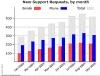
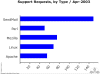
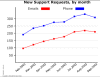

|
|||||||||
|
Copyright © 2003-2013 6w Systems. All rights reserved |
||||||||||