|
|
|
|||||||||
Evaluating ddCharts TM for Lotus Notes DominoddCharts can be evaluated by simply downloading the latest version from this site, with no pre-registration required.This is the full, and latest, version of ddCharts. However all charts will have "Unlicensed Demo Software" plotted on the chart. In addition, a part of the chart is obscured, and some links don't work. To enable full functionality a license must be purchased. For evaluation purposes you can mail our Support dept for a time limited evaluation license (see our support page). The following simple steps will help you in evaluating ddCharts. Downloading and Evaluating ddCharts
|
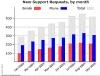
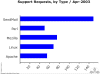
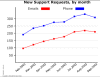

|
|||||||||
|
Copyright © 2003-2013 6w Systems. All rights reserved |
||||||||||